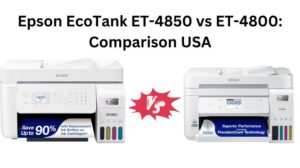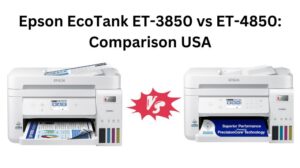When it comes to finding a reliable home printer, HP offers a range of affordable options designed to handle everyday tasks with ease.
Two popular models, the HP DeskJet 2855e and HP DeskJet 4255e, both offer wireless printing, scanning, and copying—perfect for families, students, or home offices.
But which one is the better fit for your needs? Let’s take a closer look.
HP DeskJet 2855e vs HP DeskJet 4255e : Specs Comparison
| Feature | HP DeskJet 2855e | HP DeskJet 4255e |
|---|---|---|
| Price | $84 | $99 |
| Customer Rating (Amazon) | 3.8 stars (7,879 reviews) | 3.9 stars (3,075 reviews) |
| Printing Technology | Inkjet | HP Thermal Inkjet |
| Functions | Print, Scan, Copy | Print, Scan, Copy, Auto Document Feeder |
| Wireless Connectivity | Yes – with auto connection repair | Yes – with auto connection repair |
| Mobile App Support | HP Smart App (Print, Scan, Copy from smartphone) | HP Smart App (Print, Scan, Copy from smartphone) |
| Print Speed (Black) | 7.5 ppm | 8.5 ppm |
| Print Speed (Color) | 5.5 ppm | 5.5 ppm |
| Print Resolution | 4800 x 1200 dpi | 1200 x 1200 dpi |
| Input Tray Capacity | 60 sheets | 60 sheets |
| Double-sided Printing | Yes | Yes |
| Special Features | Wireless, Compact Design | Auto Document Feeder, HP+, Recycled Plastic (60%) |
| Instant Ink | 3 months included | 3 months included |
| Weight | 10.6 lbs | 10.6 lbs |
| Best For | Budget-friendly home printing with high resolution | Efficient multi-page scanning and eco-conscious users |
Which is better: HP DeskJet 2855e or HP DeskJet 4255e?
Answer: HP DeskJet 4255e
The HP DeskJet 4255e is the better choice for most users, especially if you want more features and greater convenience. While both models offer wireless printing, scanning, and copying, the 4255e stands out with its auto document feeder, faster black-and-white printing speed (8.5 ppm), and a more sustainable design made with 60% recycled plastic.
It also has a slightly higher customer rating and supports the same smart mobile features through the HP Smart App. For just a modest price difference, the HP DeskJet 4255e offers more functionality and better value—making it the smarter option for busy households or anyone who wants more from their home printer.
What is the difference between HP DeskJet 2855e and HP DeskJet 4255e?
The HP DeskJet 2855e and HP DeskJet 4255e are both wireless all-in-one printers designed for home use, but they differ in a few key areas. The most noticeable difference is that the DeskJet 4255e comes with an auto document feeder (ADF), allowing users to scan or copy multiple pages automatically—an essential feature for anyone who handles multi-page documents regularly. In contrast, the DeskJet 2855e lacks this function, requiring you to manually place each page on the scanner.
When it comes to speed, both models print color pages at 5.5 pages per minute (ppm), but the 4255e is slightly faster for black-and-white printing, offering 8.5 ppm compared to the 2855e’s 7.5 ppm. However, the DeskJet 2855e has a higher print resolution of 4800 x 1200 dpi, which may result in crisper and more detailed image quality, especially for graphics or photo printing. The 4255e has a resolution of 1200 x 1200 dpi, which is sufficient for most text and basic color prints.
In terms of design, the DeskJet 4255e stands out for being more eco-friendly, made with 60% post-consumer recycled plastic—an appealing detail for environmentally conscious buyers. Price-wise, the 2855e is more affordable, generally retailing at around $84, while the 4255e is priced slightly higher at $99, reflecting its added features and convenience.
All-in-One Functionality for Everyday Use
Both printers are designed with home users in mind, offering essential functions such as printing, scanning, and copying. Whether you’re printing school assignments, scanning receipts, or copying important documents, both devices handle the basics well.
However, the DeskJet 4255e includes a major convenience upgrade: an auto document feeder (ADF). This feature allows for easy scanning or copying of multi-page documents without having to manually place each page on the scanner bed—a real time-saver for more frequent or bulk tasks.
Speed and Print Performance
In terms of performance, both printers are quite similar when it comes to color printing, offering a maximum speed of 5.5 pages per minute (ppm).
However, when it comes to black-and-white printing, the DeskJet 4255e pulls slightly ahead with a speed of 8.5 ppm, compared to 7.5 ppm on the 2855e.
This difference might not be huge, but if you frequently print longer documents in black and white, the faster model could save you a bit of time.
Print Quality and Resolution
Print resolution is another key factor. The DeskJet 2855e comes out ahead here, offering a higher resolution of 4800 x 1200 dpi, compared to the 4255e’s 1200 x 1200 dpi.
If you’re someone who prints photos, colorful charts, or more detailed graphics, the 2855e might produce slightly crisper and more vibrant output. For everyday documents, however, both deliver more than sufficient quality.
Wireless Features and Mobile Printing
Wireless printing is a must-have in modern homes, and both models excel in this area. They are equipped with HP’s most reliable Wi-Fi technology, which automatically detects and resolves connection issues—great for maintaining hassle-free connectivity.
You can also print, scan, and copy using the HP Smart App, which adds extra convenience by allowing you to manage everything directly from your smartphone.
Sustainability and Build
From a build and environmental standpoint, the DeskJet 4255e takes a small but meaningful lead. It’s made with 60% post-consumer recycled plastic, making it a better choice for eco-conscious buyers.
Though this doesn’t impact performance, it’s a positive step toward sustainability, especially if you’re looking to reduce your household’s environmental footprint.
Customer Ratings and Feedback
Looking at customer satisfaction, the DeskJet 2855e has a broader base of reviews—7,879 on Amazon, with an average rating of 3.8 stars.
The DeskJet 4255e, while newer and with fewer reviews (3,075), has a slightly better average rating of 3.9 stars.
This could suggest a bit more user satisfaction despite its smaller review base, possibly due to its added features and newer design.
Price and Overall Value
When it comes to pricing, the DeskJet 2855e is the more budget-friendly option at $84, while the DeskJet 4255e is priced at $99. Both printers come with 3 months of HP Instant Ink, which can help reduce ink costs during the initial period of ownership.
If you’re looking to save upfront and only need basic features, the 2855e offers solid value. But if you’re willing to spend a little more for added convenience and slightly better performance, the 4255e is worth considering.
Final Thoughts: Which One Should You Choose?
Both the HP DeskJet 2855e and 4255e are excellent choices for home use, offering wireless connectivity, solid print quality, and the trusted HP brand name. Your decision should ultimately come down to your priorities.
If you value higher resolution and a lower price, the DeskJet 2855e is a great choice. If you prefer faster black-and-white printing, an auto document feeder, and a more eco-friendly build, then the DeskJet 4255e is likely the better fit.
Either way, you’re getting a reliable, user-friendly device designed to handle your everyday home printing needs with ease.